Undo
4 important aspects that are discussed:
- Undoable Actions: what actions should (or can) be undone?
- State restoration: what part of UI is restored after undo?
- Granularity: how much should be undone at a time?
- Scope: is undo global, local, or someplace in between?
Recommendations for Undo Granularity
- Ignore direct manipulation intermediate states
- e.g. ignore mousemove during object resize or move states
- Delimit chunks on discrete “input breaks“
- e.g. words in text
- Chunk all changes resulting from a single interface event
- e.g. find and replace multiple words
Undo Benefits
- Undo lets you recover from errors
- Undo enables exploratory learning
- Undo lets you evaluate modifications
- fast do-undo-redo cycle to evaluate last change to document
Undoable Actions
- Some actions may be omitted from undo
- Change to selection? Window resizing? Scrollbar positioning?
- Some actions are destructive and not easily undone
- e.g. quitting program with unsaved data, emptying trash
- Some actions can’t be undone - e.g. printing
Forward Undo
- Start from base document, then maintain of list of changes to compute current document
- Undo by removing last change from list when computing current document
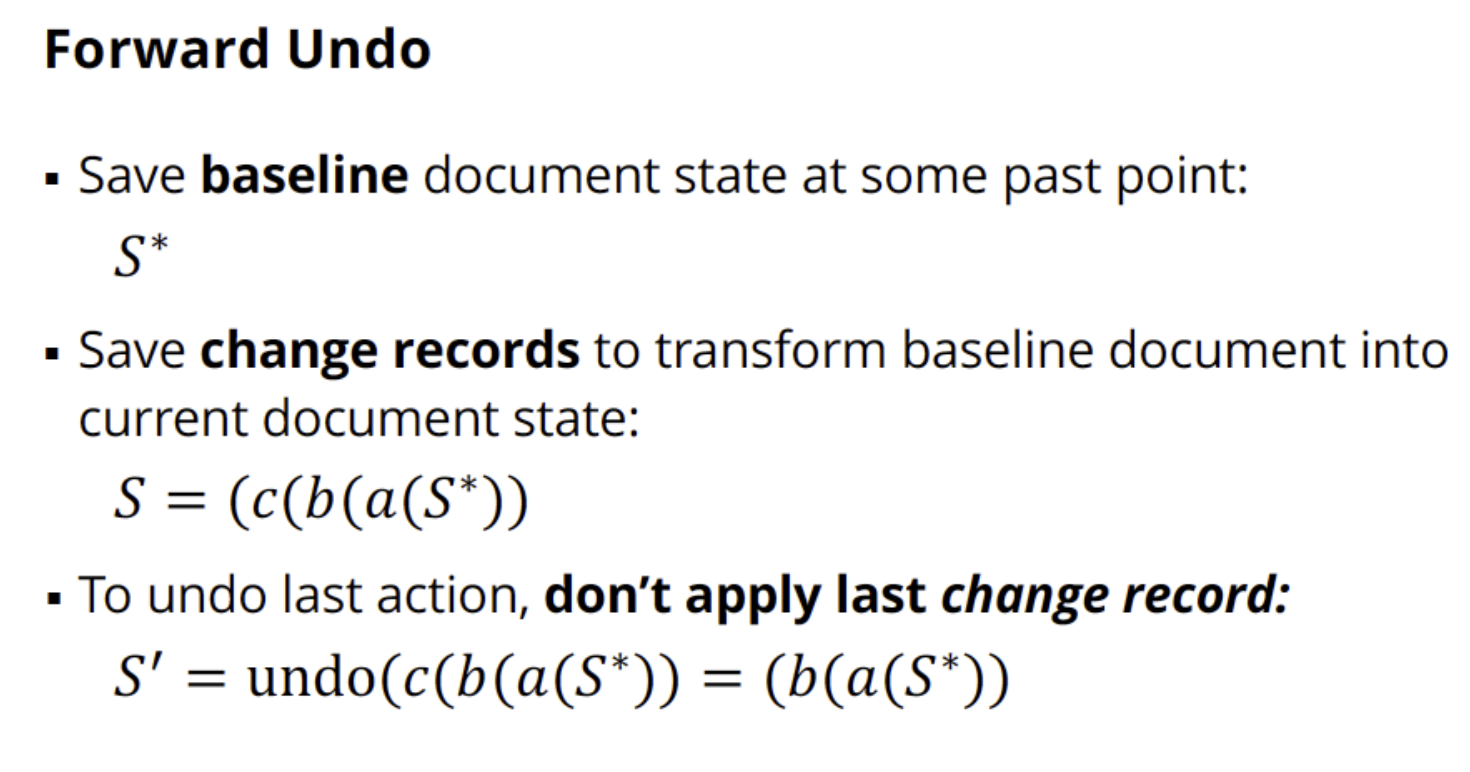
Reverse Undo
- Apply change to update document, but also save “reverse” change
- Undo by applying reverse change to document
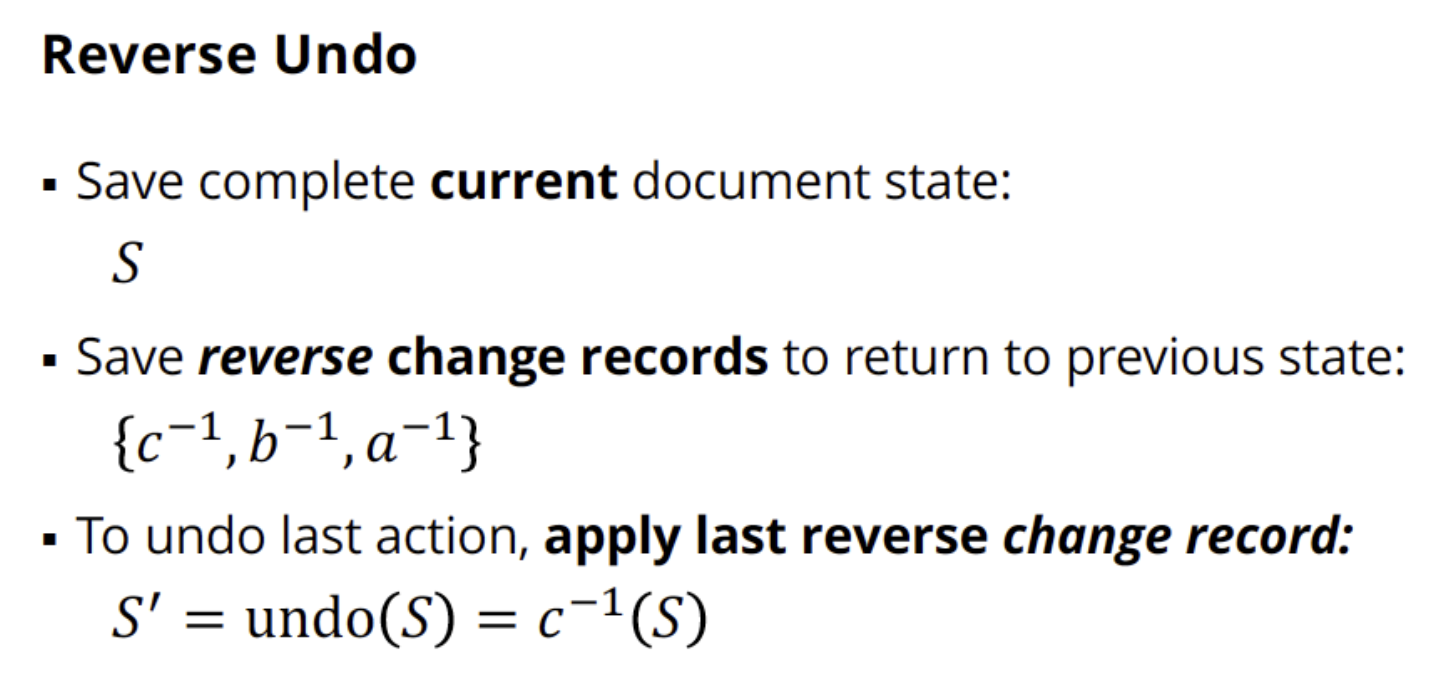
How to implement reverse change? 2 options:
Option 1: Command pattern
- save command and “reverse command” to change state
Option 2: Memento pattern
- save snapshots of each document state
- could be complete state or difference from “last” state
The stacks of Forward and Reverse Undo
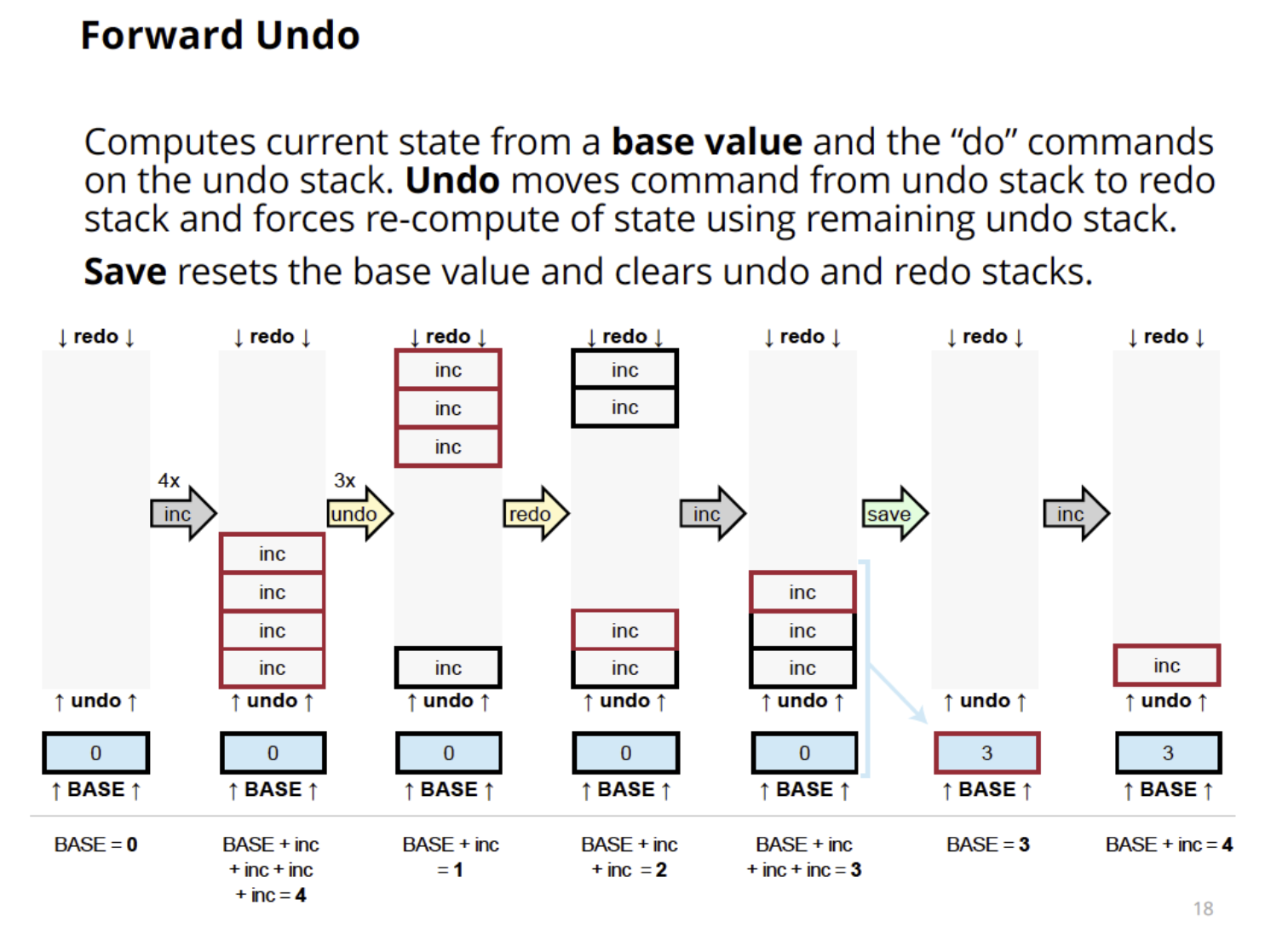
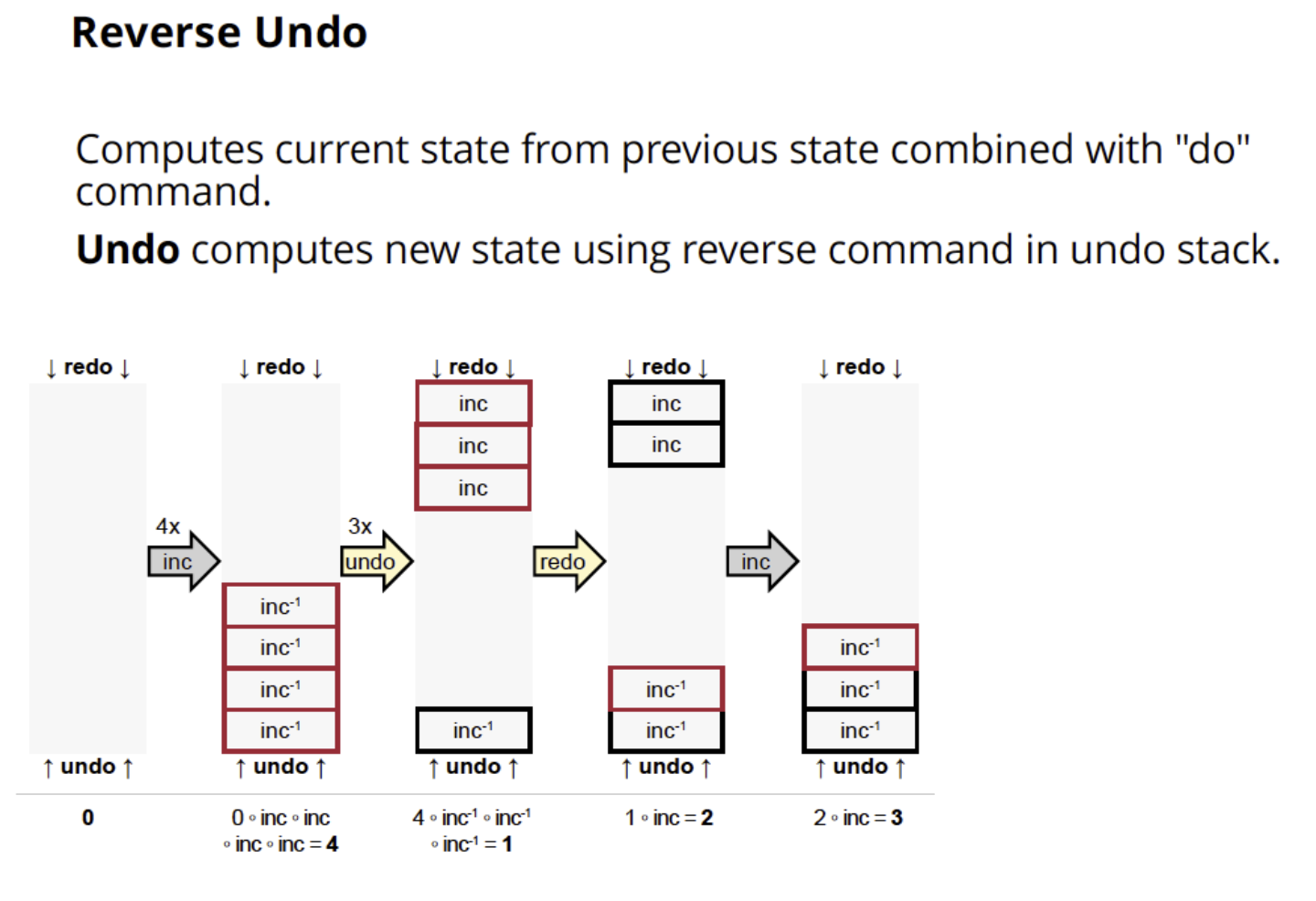
Undo Manager
export interface Command {
do(): void;
undo(): void;
}
export class UndoManager {
private undoStack: Command[] = [];
private redoStack: Command[] = [];
constructor() {}
execute(command: Command) {
this.undoStack.push(command);
this.redoStack = [];
console.log(this.toString());
}
undo() {
const command = this.undoStack.pop();
if (command) {
this.redoStack.push(command);
command.undo();
}
console.log(this.toString());
}
redo() {
const command = this.redoStack.pop();
if (command) {
this.undoStack.push(command);
command.do();
}
console.log(this.toString());
}
get canUndo() {
return this.undoStack.length > 0;
}
get canRedo() {
return this.redoStack.length > 0;
}
toString() {
return `undoStack: ${this.undoStack.length}, redoStack: ${this.redoStack.length}`;
}
}