Switch
Are primarily used to connect multiple devices within the same network (LAN) by using MAC addresses for data forwarding

Switch vs. Router
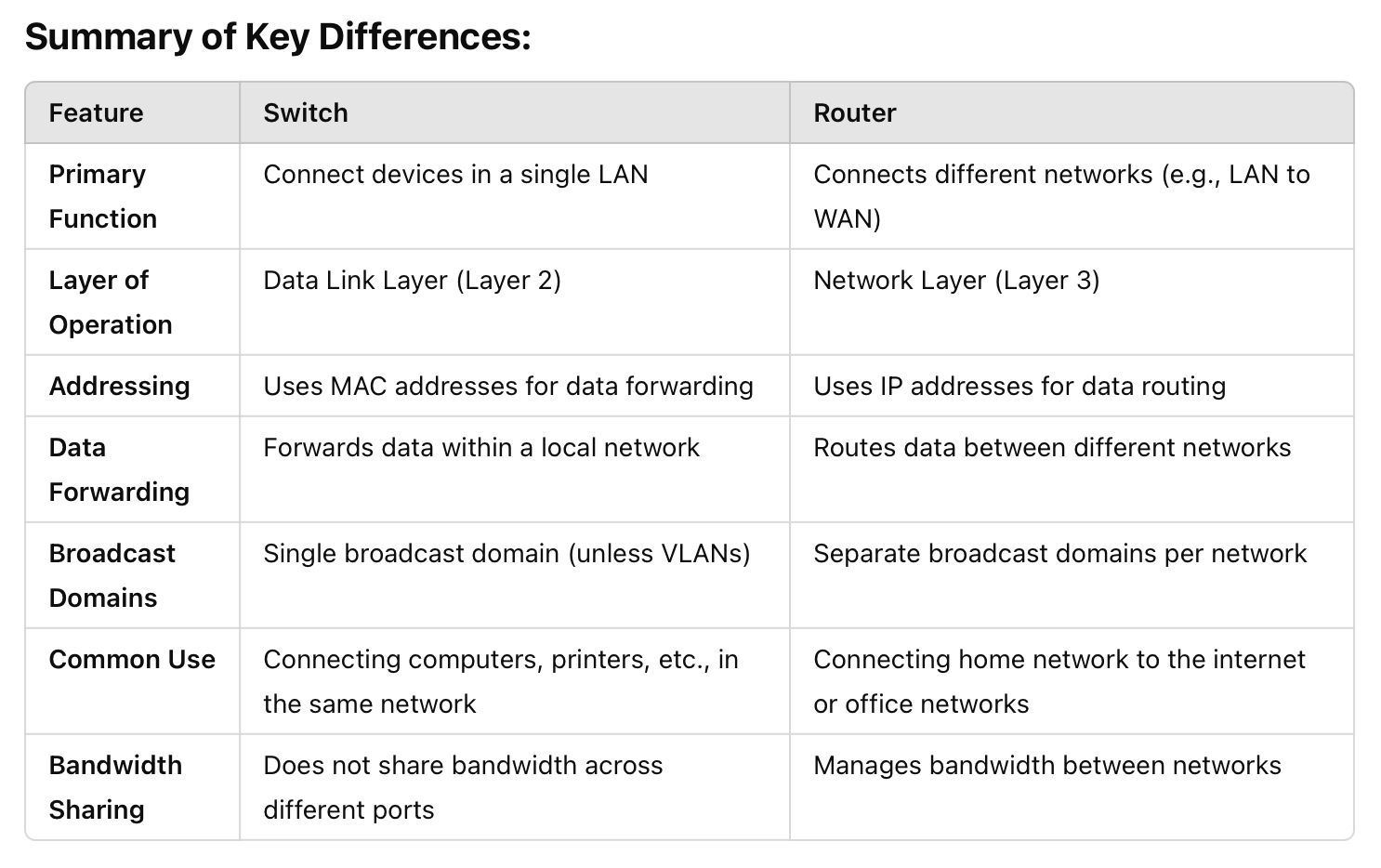
Switch vs. Router
Routers are network layer devices that only look at IP headers and apply destination-based forwarding using routing tables computed with routing algorithms or installed by an SDN controller.
Switches are link-layer devices that use self-learning to populate its “switching” table.
When and Why You Might Need a Switch:
A switch is typically needed if you want to connect more wired devices to your home network than your router has available ports. Here’s how it works:
- Typical Home Router: Most home routers have 4 Ethernet ports. This allows you to connect up to 4 wired devices, like computers, gaming consoles, smart TVs, or printers.
- Adding More Wired Devices: If you have more than 4 devices that you want to connect with a wired Ethernet connection, you’ll need a switch. The switch provides additional Ethernet ports, allowing you to expand your network.
In a home setting, a switch is optional. If you need more wired connections than your router provides, you buy a switch. The switch connects to the router, and then you plug additional wired devices into the switch.
A switch is used to expand your internal home network to allow more wired devices to connect. Whether or not you need a switch in your home depends on how many devices you need to connect and how your network is set up.