Network Applications
Creating a network app
write programs that:
- run on (different) end systems
- communicate over network
- e.g., web server software communicates with browser software
no need to write software for network-core devices
- network-core devices do not run user applications
- applications on end systems allows for rapid app development, propagation
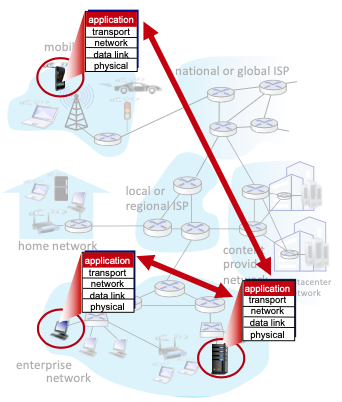
Client-Server Paradigm
server:
- always-on host
- permanent IP address
- often in data centers, for scaling
clients:
- contact, communicate with server
- may be intermittently connected
- may have dynamic IP addresses
- do not communicate directly with each other
- examples: HTTP, IMAP, FTP

Peer-peer Architecture
- no always-on server
- arbitrary end systems directly communicate
- peers request service from other peers, provide service in return to other peers
- self scalability – new peers bring new service capacity, as well as new service demands
- peers are intermittently connected and change IP addresses
- complex management
- example: P2P file sharing
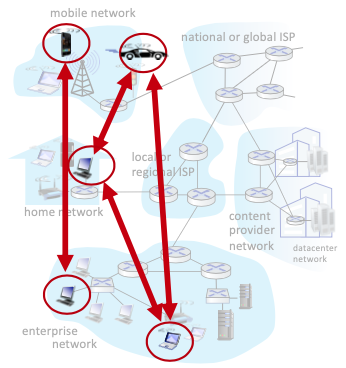
Processes Communicating
Process: program running within a host
- within same host, two processes communicate using inter-process communication (defined by OS)
- processes in different hosts communicate by exchanging messages
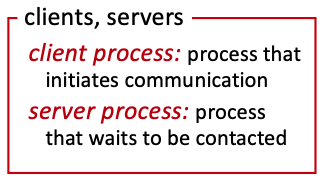
Note
Applications with P2P architectures have client processes & server processes
Sockets
- process sends/receives messages to/from its socket
- socket analogous to door
- sending process shoves message out door
- sending process relies on transport infrastructure on other side of door to deliver message to socket at receiving process
- two sockets involved: one on each side
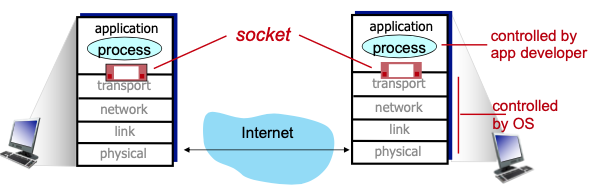
Addressing processes
- to receive messages, process must have identifier
- host device has unique 32-bit IP address
Does IP address of host on which process runs suffice for identifying the process?
No, many processes can be running on same host.
- identifier includes both IP address and port numbers associated with process on host
- Example port numbers:
- HTTP server: 80
- mail server: 25
- to send HTTP message to gaia.cs.umass.edu web server:
- IP address: 128.119.245.12
- port number: 80
- more shortly…
An application-layer protocol defines:
- types of messages exchanged,
- e.g., request, response
- message syntax: - what fields in messages & how fields are delineated
- message semantics - meaning of information in fields
- rules for when and how processes send & respond to messages
- open protocols:
- defined in RFCs, everyone has access to protocol definition
- allos for interoperability
- e.g., HTTP, SMTP
- proprietary protocols:
- e.g., Skype, Zoom
What transport service does an app need?
data integrity
- some apps require 100% reliable data transfer
- other apps (e.g., audio) can tolerate some loss
timing
- some apps (e.g., Internet telephony, interactive games) require low delay to be “effective”
throughput
- some apps (e.g., multimedia) require minimum amount of throughput to be “effective”
- other apps (“elastic apps”) make use of whatever throughput they get
security
- encryption, data integrity
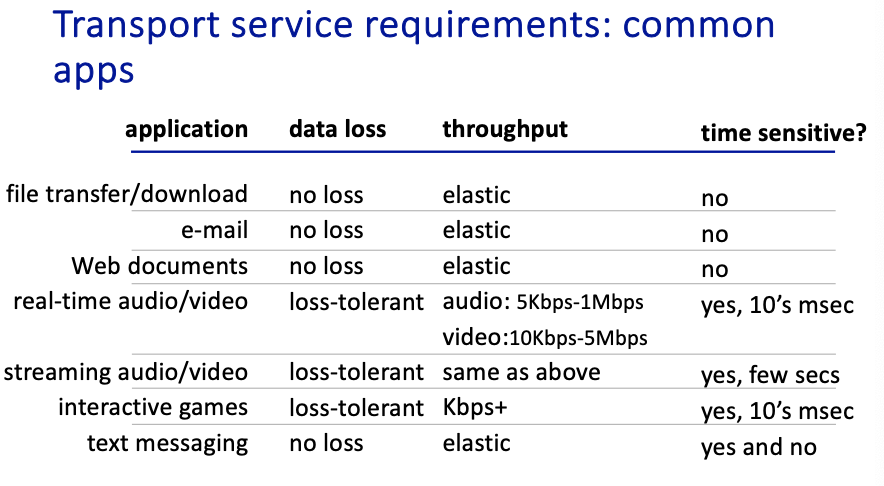
Internet transport protocols services
TCP service:
- reliable transport between sending and receiving process
- flow control: sender won’t overwhelm receiver
- congestion control: throttle sender when network overloaded
- connection-oriented: setup required between client and server processes
- does not provide: timing, minimum throughput guarantee, security
UDP service:
- unreliable data transfer between sending and receiving process
- does not provide: reliability, flow control, congestion control, timing, throughput guarantee, security, or connection setup.
Why bother? Why is there a UDP?