Hisense Touch Lite
Root My Hisense Touch Lite
https://www.reddit.com/r/eink/comments/14iy5au/google_play_services_on_hisense_touch/
- To get play services you need to root it and flash gapps. Unlock bootloader doesn’t function, select the option in developer settings to allow bootloader unlock, boot to fastboot bootloader, the command says not supported.
- Its a snapdragon of some sort officially 460 but it gets detected as 6x series by cpu-z. U did try looking for phones with the same soc to see if exploits exist to get root, no luck so far.
- I use moon+ reader and get my books from libgen without drm.
- Yes! Effectively some/most Hisense Snapdragon devices. There are separate exploits for mediatek. https://xdaforums.com/t/hisense-a9-root-reward-offered-snapdragon-662.4495809/ it was done for A9 and the same method works on Touch. The key part is a modded fastboot pc side utility.
- My username is “scote” over there, search in that thread for my steps on how to do it. Do not install someone elses modded boot image unless you have the same version firmware AND you trust them. Reports are wifi stops working at least if you use the wrong version with no easy recovery as nobody posted virgin images. So just mod your own boot img. Good Luck!
Hisense A9:
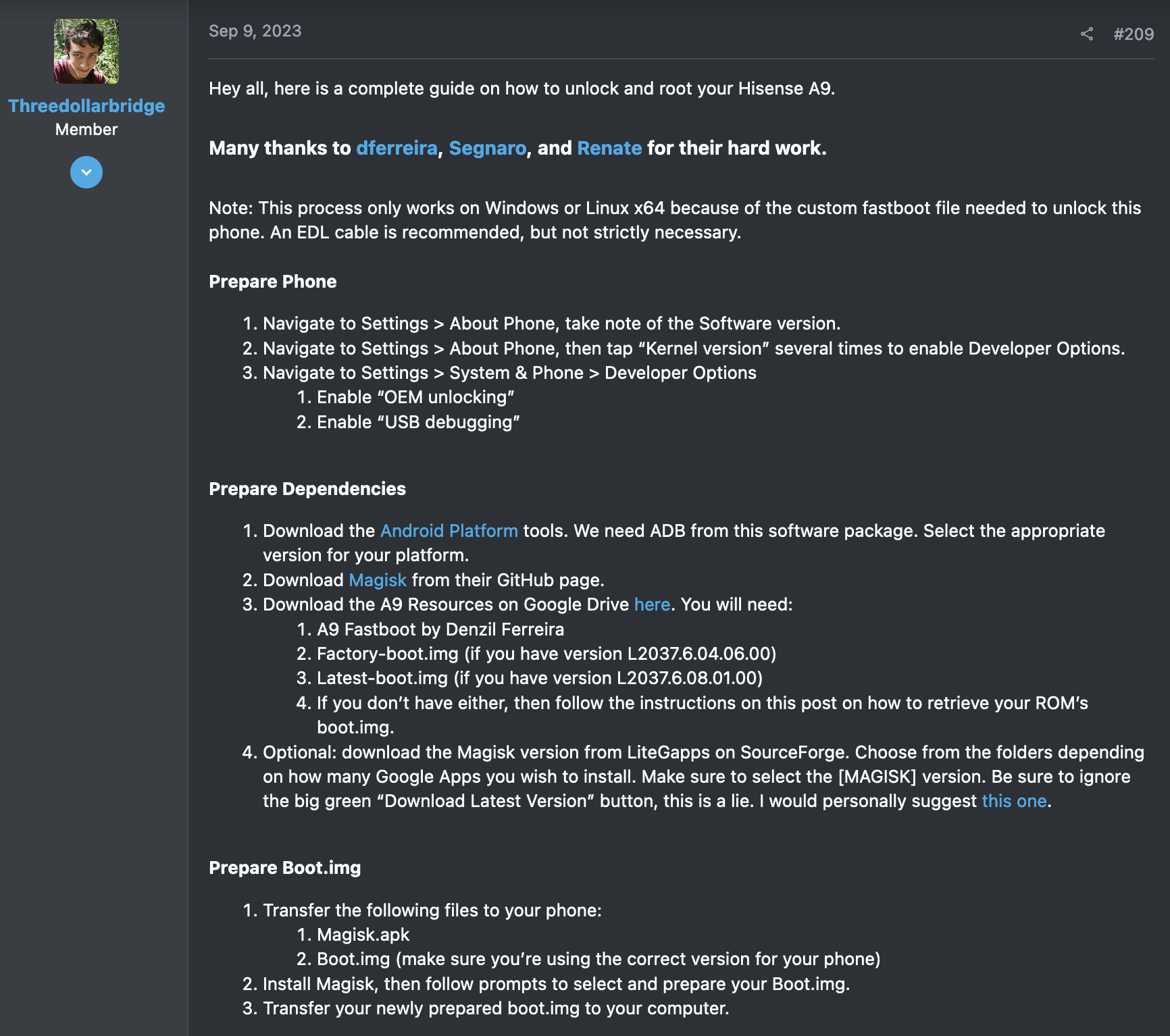
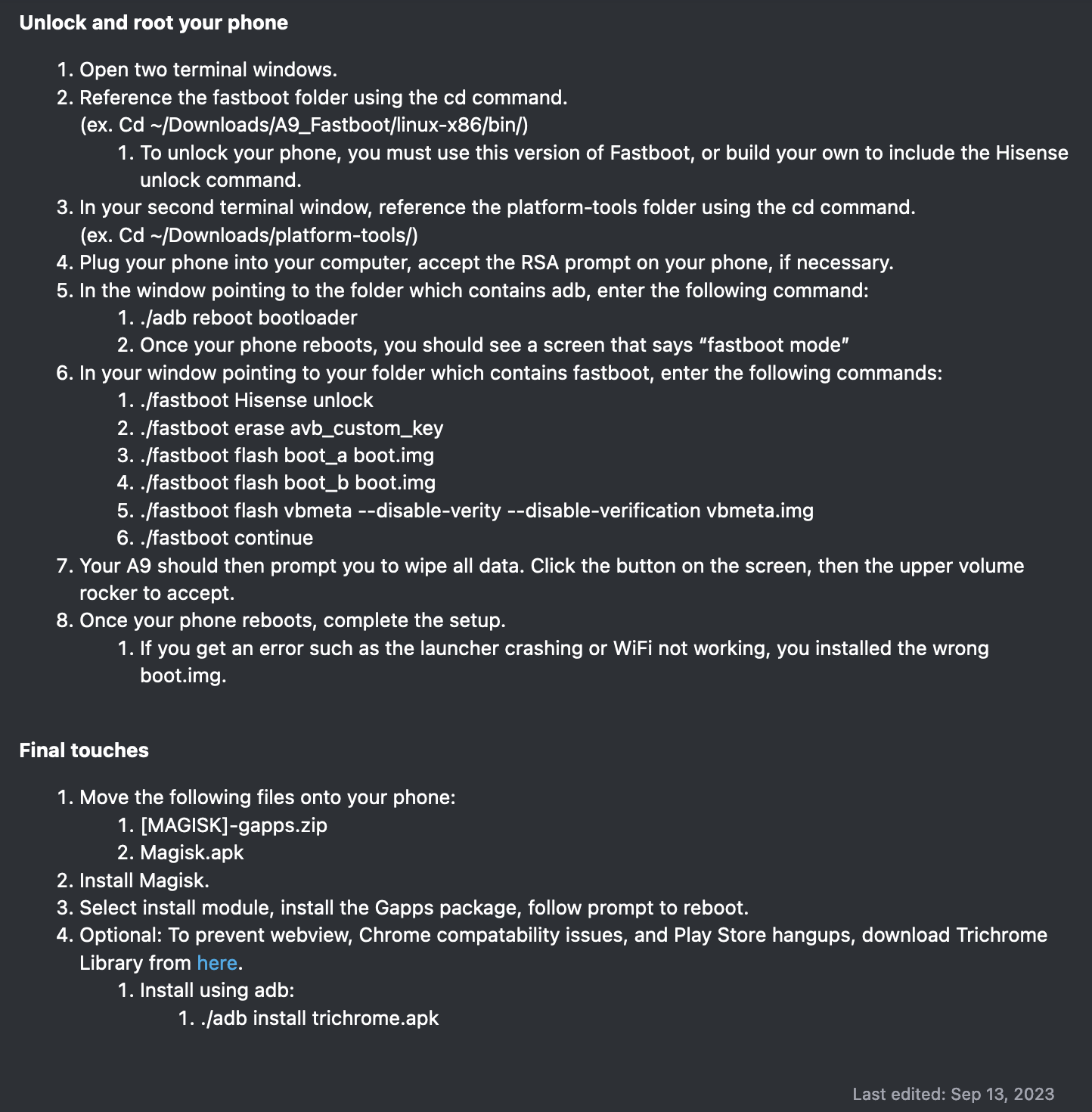
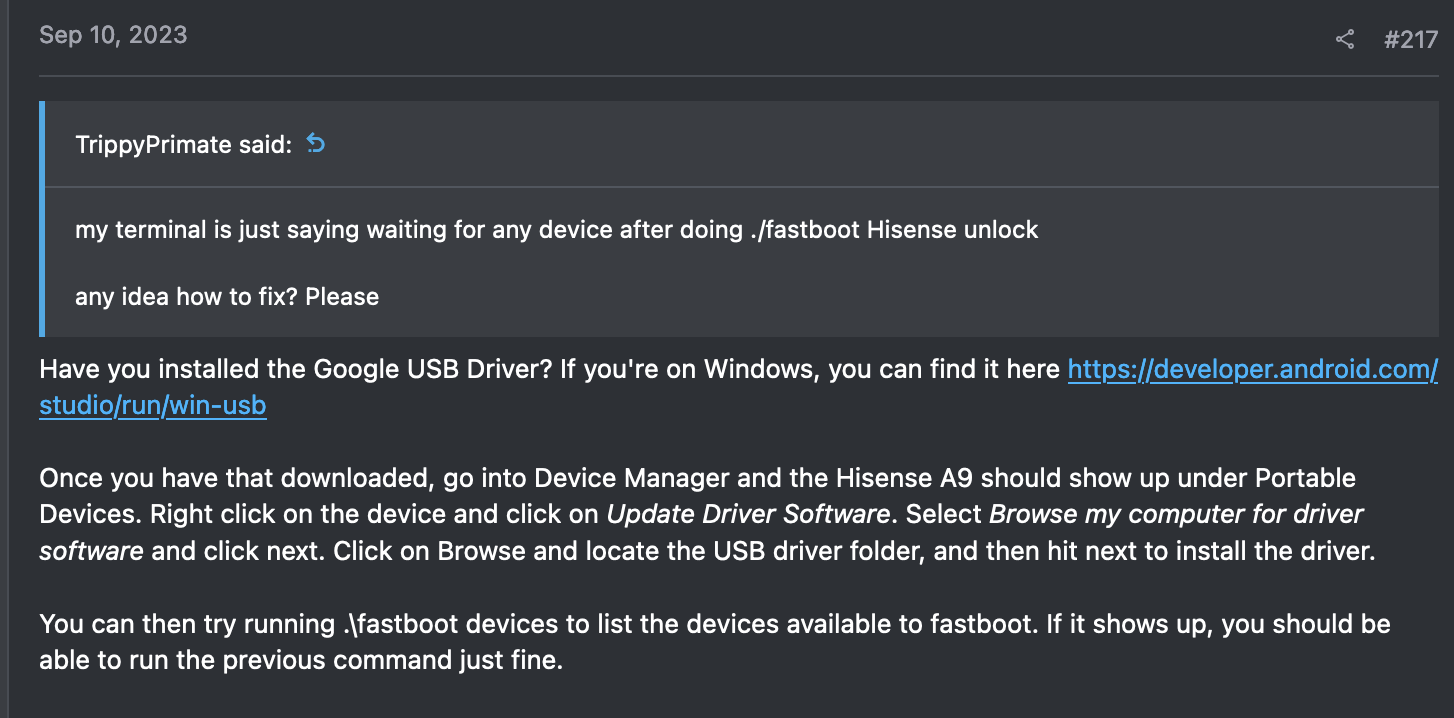
Found my version L2174.6.02.01.B5, thread number #360
https://xdaforums.com/t/hisense-a9-root-snapdragon-662.4495809/page-18
- Patched Image File:
- The file
patched-L2174.6.02.01.B5.zipappears to be a custom or patched firmware or boot image. This is likely created to bypass security measures or enable root access for the device.
- The file
- Contents of the Patched ZIP:
vbmeta_b.img:- This is the VBMeta (Verified Boot Metadata) file. It’s part of Android’s Verified Boot system, which ensures that the device boots only with authenticated system images. Flashing a modified
vbmetais often required to disable verification, allowing patched or custom images to be used.
- This is the VBMeta (Verified Boot Metadata) file. It’s part of Android’s Verified Boot system, which ensures that the device boots only with authenticated system images. Flashing a modified
magisk_p...0SAFx.img(likelymagisk_patched.img):- This is a boot image that has been patched with Magisk, a tool used for rooting Android devices. The patched image modifies the boot process to grant root access while maintaining the ability to pass SafetyNet checks (if configured correctly).
Dependencies:
- get adb and fastboot
- adb: required for Android app development
- fastboot: needed if you want to unlock your device bootloader and flas it with a new system image
On page 12:
- after it was patched with migsk, you need to move it from the phone back to the computer, and put it next to the fastboot.exe, (same as boot.img, vbmeeta.img)
Code for touch lite:
./edl.exe /g /r /pvbmeta_a vbmeta_a.img
./edl.exe /g /r /pvbmeta_b vbmeta_b.img
./edl.exe /g /r /pboot_a boot_a.img
./edl.exe /g /r /pboot_b boot_b.img
24-12-2024:
- Was able to run
adb devicesand it shows up - Now the problem is that every time I run
adb reboot bootloader, my device goes into Fastboot Mode, but it disconnects from my laptop. Trying to update my driver by following the ADB Installer v1.4.3, install it with admin privileges under the folder Desktop under C:/Users/<your user>/, and follow a video to update device with fastboot driver… - If I figure this out, I’ll probably be able to continue the steps
- I’m skipping the step of patching a boot.img with Magisk.
- I’ll just trust the
magisk_patched.imgsince according to the guy it matches my device, so technically I don’t need the originalboot.img—just flash the patched image. - If it doesn’t work I’ll worry about it
- I’ll just trust the
- Note: must use their modded Fastboot on the google drive. You can just move everything under that folder to the platform-tools one. And run the
fastbootexecutable there.
25-12-2024:
- Cannot successfully download adb and fastboot. Trying to get it and update my drivers correctly
- Installed adb-setup-1.4.3 successfully and ran it as administrator
- Stuck on upgrading my drivers to this new one installed^
- Android ADB Interface shows up under Android Devices in my device manageer, I try updating the driver but it ain’t working… says Windows encountered a problem installing the drivers for your device
- Bruh, I changed the cable and now after updating the driver for the Android device, I can detect my device by running
.\fastboot.exe devices(the one for A9) - Was able to run
.\fastboot.exe Hisense unlock - Flashed image onto both disk a and b
- Also did the vbmeta thing
- Trying to get google play
- Downloaded Magisk v28.1 and the .apk, transfer to downloads on device
- Install magisk.apk
- Then from the magisk app, under modules, install litegapps arm64 11.0 official to get google play
- But then google play couldn’t connect to the servers
- I’m trying to get MagiskHide Props Config and SafetyNet Fix to fix this issue…
- Apparently, A lot has changed since that post. Google has changed the certification process. We now need ROMs signed and the OS name can’t have LineageOS and other well known custom ROMs. GrapheneOS is sueing Google for flexing.
- Do i need to get the Custom ROM??
- I’m so close ahhhhhhhhhhhhhhhhhh
- Trying another LiteGapps-arm64-11.0-20241112-official
- Didn’t work I give up for today
26-12-2024:
- Things to try:
- use ADB to se the DNS manually. It showed the device as “A9” in my NextDNS logs. No root required. If you’re not using NextDNS just replace A9-XXXXXX.dns.nextdns.io with the address you want to use. This setting doesn’t get reset after a reboot either.
- Ask this vuang guy on xda to see what he did with his touch lite…
adb shell settings put global private_dns_mode hostname
adb shell setings put global private_dns_specifier A9-XXXXXX.dns.nextdns.io