OS Images
OS images are files that contains the OS, your executables, and any data files that might be related to your programs.
What does it mean to have an image for RPI or QEMU?
What is a bootable image?
A bootable image is an image that contains the startup code and procnto and that the Initial Program Loader (IPL), Boot ROM, or BIOS (x86) can transfer control to. For more information, see “The boot process” and “Initial Program Loaders (IPLs)”.
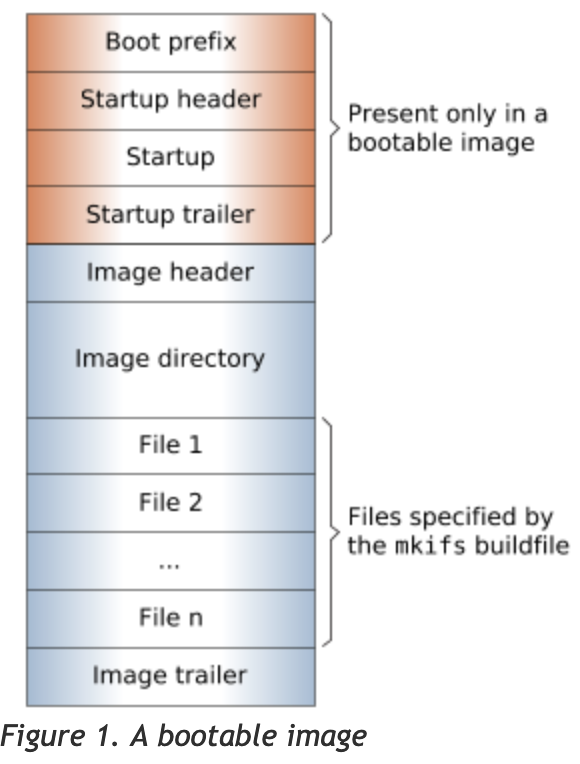
QNX OS Images
A QNX Neutrino OS image includes the OS (procnto), startup code, the libraires required to start up and for the OS to run (libc.so), and any drivers or other code and files needed to access the basic hardware.
Usually, a small embedded system will have only one (bootable) OS image. In a QNX system this includes components such as:
- the startup code: startup-*
- the OS kernel and process manager: procnto
- drivers and managers (e.g., io-pkt, devc-ser8250, devb-eide, esh (embedded shell), ksh)
- applications
- data files
Drivers for other devices, and user applications along with the libraries and data files they need, are usually placed in another filesystem, if available.
An OS image is read-only; if you want to use the flash for read/write storage, you need to import to create a flash filesystem image (.efs file). For more information, see “Building a flash filesystem image”.
For most embedded systems, it is preferable to keep the OS image as small as possible, putting application programs and even drivers that are not needed during the initial startup in another filesystem, such as a NAND or NOR flash filesystem.